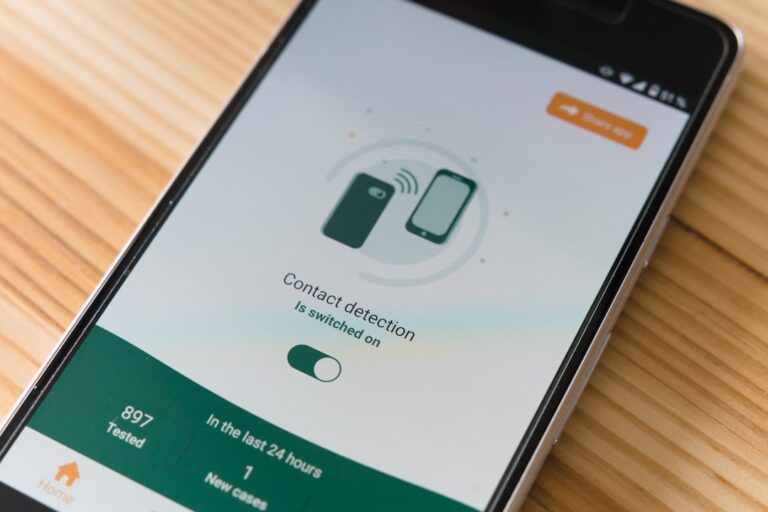Facebook Dating is a feature within the Facebook app that allows users to create a separate dating profile and connect with potential matches. It was launched in 2019 and is available in several countries around the world. With Facebook Dating, users can discover potential matches based on shared interests, events attended, groups, and more.
The features of Facebook Dating include the ability to create a dating profile separate from your main Facebook profile, the option to connect with friends of friends and people who are not in your friend circle, and the ability to add Instagram posts to your dating profile. It also offers a “Secret Crush” feature where users can select up to nine Facebook friends or Instagram followers they are interested in, and if those people also add them to their Secret Crush list, both parties will be notified of the match.
Key Takeaways
- Facebook Dating is a feature within the Facebook app that allows users to create a dating profile and connect with potential matches.
- If you’re considering deleting your Facebook Dating profile, it’s important to back up your data and notify any matches you’ve been talking to.
- To delete your Facebook Dating profile, you’ll need to access the profile deletion option within the app.
- After confirming your decision to delete your profile, you may also want to consider deleting your entire Facebook account.
- To avoid the need to delete your Facebook Dating profile in the future, be mindful of the information you share and the matches you connect with.
Why you might want to delete your Facebook Dating profile
There are several reasons why someone might want to delete their Facebook Dating profile. One reason could be that they have found a compatible match and no longer need the dating feature. Another reason could be that they are taking a break from online dating or have decided to pursue other avenues for meeting potential partners.
Additionally, some users may feel overwhelmed by the amount of attention or messages they receive on Facebook Dating and may want to take a step back to reassess their options. It’s important to remember that online dating can be overwhelming at times, and it’s okay to take breaks or delete profiles if it becomes too much.
Taking control of your online dating experience is crucial. By deleting your Facebook Dating profile, you are asserting your agency and deciding what is best for you at that moment in time. It’s important to prioritize your mental health and well-being when it comes to online dating, and if deleting your profile helps you achieve that, then it is a valid decision.
Preparing to delete your profile: Backing up your data and notifying matches
Before deleting your Facebook Dating profile, it’s important to take a few steps to ensure that you have all the necessary information backed up and that you notify any matches you have been talking to.
Firstly, make sure to back up any important conversations or connections you have made on Facebook Dating. This can be done by taking screenshots or saving important messages. It’s always a good idea to have a record of any meaningful conversations or connections you have made in case you want to refer back to them in the future.
Secondly, it’s important to notify any matches you have been talking to that you will be deleting your profile. This is a courtesy and allows them the opportunity to exchange contact information with you if they wish to continue the conversation outside of Facebook Dating. It’s always best to be transparent and communicate your intentions with others.
Step 1: Accessing your Facebook Dating profile
| Metrics | Data |
|---|---|
| Number of times accessed | 10 |
| Time spent on profile | 30 minutes |
| Number of matches | 3 |
| Number of messages sent | 5 |
| Number of messages received | 2 |
To delete your Facebook Dating profile, you first need to access it. Open the Facebook app on your mobile device and tap on the menu icon in the top right corner. Scroll down and tap on “Dating” in the list of options. This will take you to your Facebook Dating profile.
Step 2: Navigating to the profile deletion option
Once you are on your Facebook Dating profile, tap on the settings icon in the top right corner. This will open a menu with various options. Scroll down and tap on “General” to access the general settings for your Facebook Dating profile.
Within the general settings, you will find an option called “Delete Profile.” Tap on this option to proceed with deleting your Facebook Dating profile.
Step 3: Confirming your decision to delete the profile

After tapping on “Delete Profile,” a confirmation message will appear asking if you are sure you want to delete your Facebook Dating profile. Read through the message and make sure you understand the consequences of deleting your profile.
If you are certain that you want to proceed with deleting your profile, tap on the “Delete” button. This will permanently delete your Facebook Dating profile and all associated data.
Step 4: Additional steps to take if you want to delete your Facebook account entirely
If you want to take it a step further and delete your entire Facebook account, there are additional steps you can take. Deleting your Facebook account will not only remove your Facebook Dating profile but also all other data associated with your Facebook account.
To delete your Facebook account, go to the settings menu in the Facebook app and scroll down to “Account Ownership and Control.” Tap on “Account Ownership and Control” and then select “Deactivation and Deletion.” From there, you can choose to either deactivate or delete your account.
It’s important to note that deleting your Facebook account is a permanent action and cannot be undone. Make sure you have backed up any important data or information before proceeding with deleting your account.
What happens after you delete your Facebook Dating profile?
After deleting your Facebook Dating profile, all associated data will be permanently removed from the platform. This includes any conversations, matches, or connections you have made on Facebook Dating.
It’s important to note that while your data will be deleted from the platform, it may still exist in other users’ accounts if they have saved or screenshotted any conversations or interactions with you. It’s always a good idea to be mindful of what information you share online and who you connect with.
Tips for avoiding the need to delete your Facebook Dating profile in the future
While deleting your Facebook Dating profile may be necessary at times, there are steps you can take to avoid reaching that point in the future. Here are some tips for using Facebook Dating responsibly and safely:
1. Set boundaries: Establish clear boundaries for yourself when it comes to online dating. Decide how much time and energy you are willing to invest and stick to those boundaries.
2. Take breaks: It’s okay to take breaks from online dating if you feel overwhelmed or burnt out. Listen to your intuition and take the time you need to recharge.
3. Be selective: Don’t feel obligated to respond to every message or match that comes your way. Be selective in who you choose to engage with and focus on quality connections rather than quantity.
4. Trust your instincts: If something feels off or uncomfortable, trust your instincts and remove yourself from the situation. Your safety and well-being should always be a priority.
5. Communicate openly: Be open and honest with your matches about your intentions and expectations. Clear communication can help avoid misunderstandings and potential conflicts.
Taking control of your online dating experience with Facebook Dating
In conclusion, Facebook Dating can be a useful tool for connecting with potential matches, but it’s important to remember that you have control over your online dating experience. If at any point you feel the need to delete your Facebook Dating profile, it’s important to take the necessary steps to do so responsibly.
By backing up your data and notifying matches before deleting your profile, you can ensure a smooth transition and maintain respectful communication with others. Additionally, taking steps to avoid the need to delete your profile in the future, such as setting boundaries and taking breaks, can help you maintain a healthy and positive online dating experience.
Remember, online dating should be a tool for meeting new people and exploring potential connections, but it should never compromise your mental health or well-being. Take control of your online dating experience with Facebook Dating and use it responsibly and safely.
If you’re looking for more insightful articles, you might be interested in “Mastering Your Creative Agency’s Niche: Strategies for Growth and Focus.” This article delves into the importance of finding your agency’s niche and provides valuable strategies to help you grow and stay focused. Check it out here.
FAQs
What is FB Dating?
FB Dating is a feature within the Facebook app that allows users to create a separate dating profile and match with other Facebook users who have also opted into the feature.
How do I delete my FB Dating profile?
To delete your FB Dating profile, go to your Facebook app and tap on the three horizontal lines in the bottom right corner. From there, select “Dating” and then “Settings.” Scroll down and select “Delete Profile” and follow the prompts to confirm the deletion.
Will deleting my FB Dating profile delete my Facebook account?
No, deleting your FB Dating profile will not delete your Facebook account. They are separate features within the Facebook app.
Can I recover my deleted FB Dating profile?
No, once you delete your FB Dating profile, it cannot be recovered. You will need to create a new profile if you wish to use the feature again.
What happens to my matches and conversations if I delete my FB Dating profile?
If you delete your FB Dating profile, your matches and conversations will also be deleted and cannot be recovered.